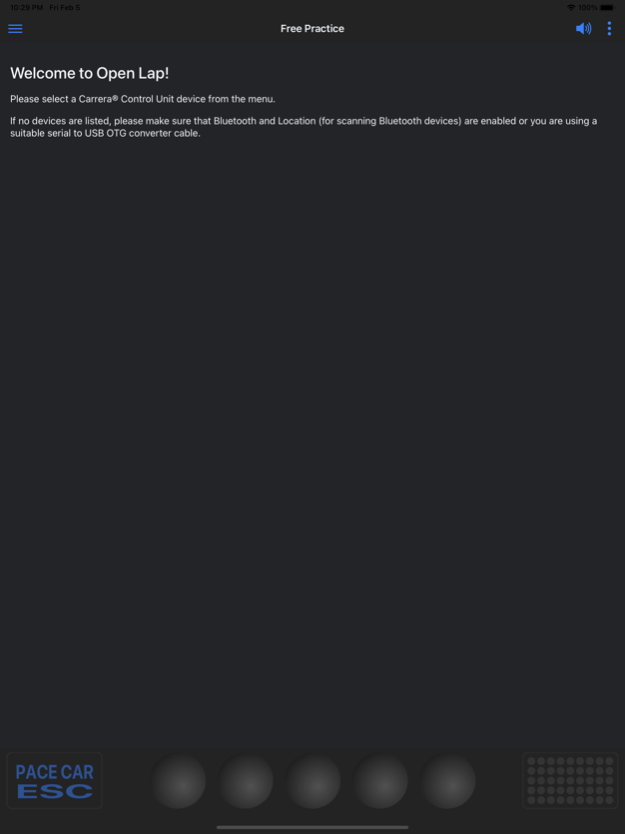Open Lap 1.9.2
Continue to app
Free Version
Publisher Description
Open Lap is a simple, no-nonsense slot car race management app for Carrera® DIGITAL 124/132 systems.
In a nutshell, Open Lap lets you
- connect your mobile device via Bluetooth using Carrera AppConnect®, or a suitable serial to USB On-The-Go adapter cable.
- take it easy during free practice, go for fastest lap in qualifying, or compete in lap or time based race sessions.
- get informed about important events, such as fastest laps or low fuel conditions, by personalized voice messages.
- adjust vehicle speed, brake force and fuel tank size for each car individually.
- measure up to three intermediate or sector times (S1, S2, S3) using Carrera® Check Lane or compatible equipment.
- send out the pace car in case of emergency, or temporarily disable lap counting during a "yellow flag" phase.
Some features, such as the start light and pace car buttons, will require Carrera® Control Unit firmware version 3.31 or higher. Carrera® Check Lane support generally requires at least firmware version 3.36.
Feb 6, 2021
Version 1.9.2
- Add new configuration setting Connections: Demo Control Unit. Too many reviewers seem to mistake this app for some kind of motorsport manager game, so the demo mode will now be hidden by default.
- Improve Bluetooth LE connection handling.
- Use a menu toggle for switching sector times on and off. Using slides for selecting the alternative leaderboard view was not intuitive to some users, and this also turned out to be a performance bottleneck, especially with older devices.
- Send CU command #7 when a car finishes a race or qualifying session. When using the Carrera® Position Tower, this will make the respective driver ID blink.
- Add notification for new race leader.
- Add separate notification for qualifying session ended.
- Fix occasional screen flicker on some devices, especially when on-screen keyboard is displayed.
- Update leaderboard sort order also when race is paused.
- Minor UI improvements.
- Add French translation (courtesy of nico12).
- Reduce use of "nagging" dialog boxes.
- Reduce duplicated speech messages.
About Open Lap
Open Lap is a free app for iOS published in the Recreation list of apps, part of Home & Hobby.
The company that develops Open Lap is Philipp Anné. The latest version released by its developer is 1.9.2.
To install Open Lap on your iOS device, just click the green Continue To App button above to start the installation process. The app is listed on our website since 2021-02-06 and was downloaded 16 times. We have already checked if the download link is safe, however for your own protection we recommend that you scan the downloaded app with your antivirus. Your antivirus may detect the Open Lap as malware if the download link is broken.
How to install Open Lap on your iOS device:
- Click on the Continue To App button on our website. This will redirect you to the App Store.
- Once the Open Lap is shown in the iTunes listing of your iOS device, you can start its download and installation. Tap on the GET button to the right of the app to start downloading it.
- If you are not logged-in the iOS appstore app, you'll be prompted for your your Apple ID and/or password.
- After Open Lap is downloaded, you'll see an INSTALL button to the right. Tap on it to start the actual installation of the iOS app.
- Once installation is finished you can tap on the OPEN button to start it. Its icon will also be added to your device home screen.